Like this:
I thought it was going to be so very difficult, but in reality - it's pretty easy. Thanks to the people over at BloggerSentral.com, they created a tutorial to help you add the code to your blog!
I thought I would add in some helpful pictures of the process too.
First, start here on the Template Tab for the "Edit HTML" button:
Now, make sure you scroll ALL the way the bottom of your code.
See... line 2028! Not kidding around. Remember after the close BODY tag, but before the end HTML tag.
Enter the code from BloggerSentral.com...
and.... MAGIC! You have the instant pin button on all images. They have extra steps for being able to not have it on some pictures, but on others too.
Edited... the last BloggerSentral link is now working! Thanks to everyone who told me!










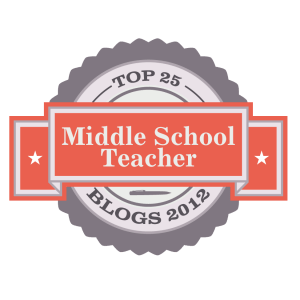



I have been wondering how to do this! Thanks so much for sharing.. I just added the code. Thanks!
ReplyDeleteMandy
The 4th Grade Journey
Wow I actually made a note today to find out how to do this- what great timing! I always thought you'd have to put a code in each time you upload an image- this is too easy! Thanks for sharing- made my day :)
ReplyDeleteMichelle
The Organized Señorita
Oops just want to let you know the second link to BloggerSentral is broken!
DeleteFixed it! Thanks Michelle!
Deletehttp://www.juraganhape.com/2013/11/itupokercom-agen-poker-online-indonesia.html
ReplyDelete